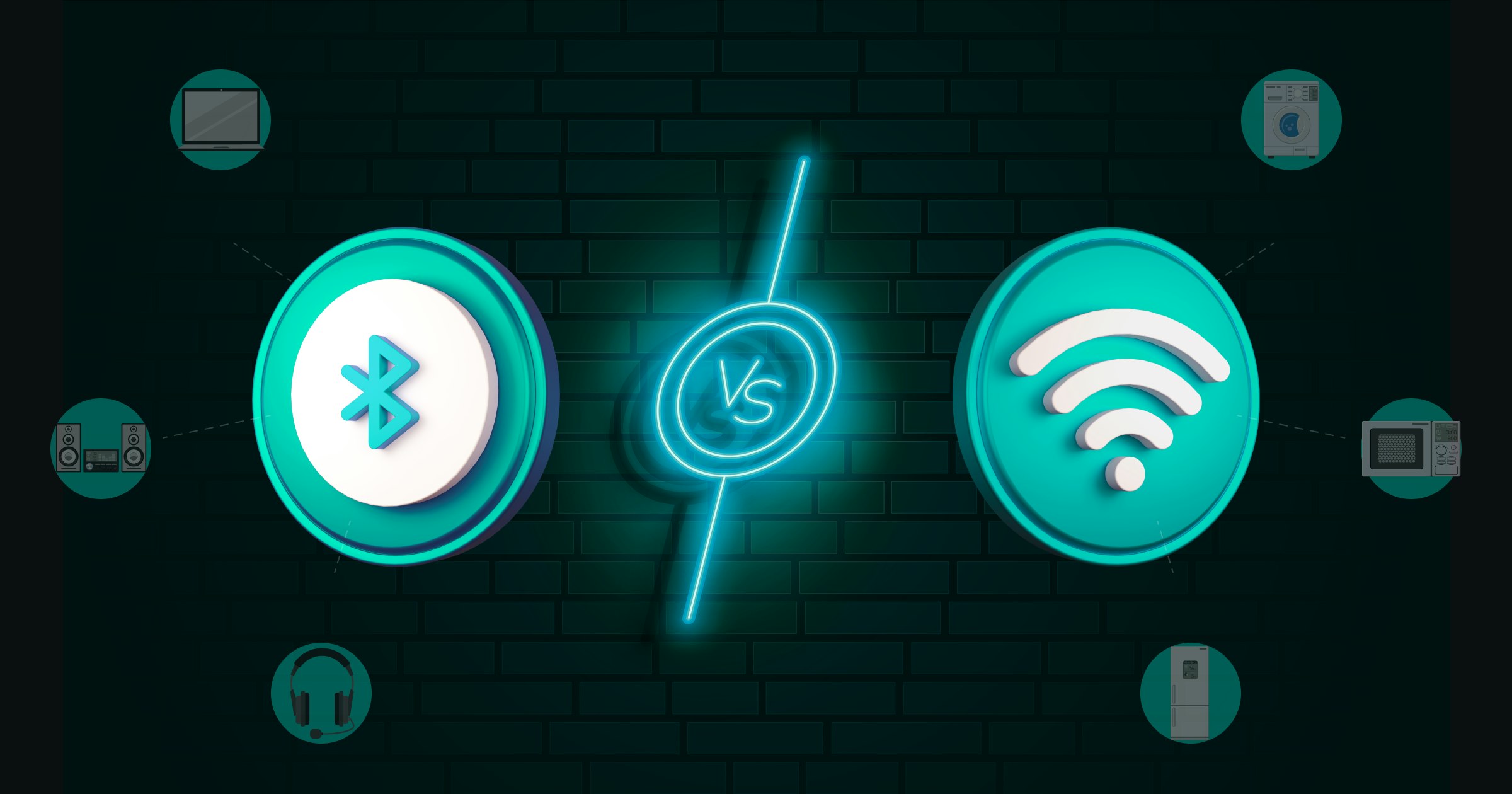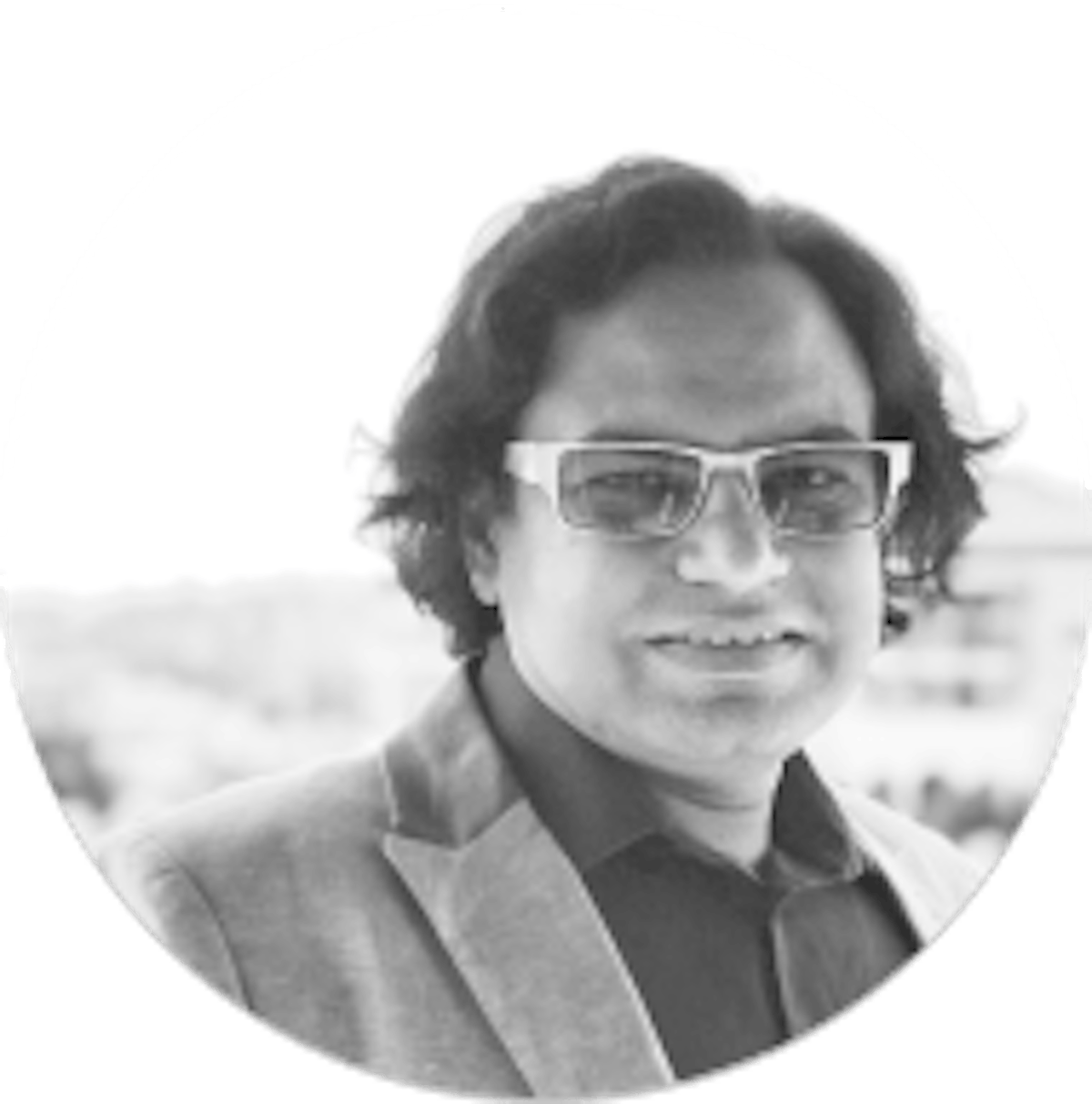Both Bluetooth and WiFi have their advantages. While Bluetooth is better in power supply, connectivity range, and communication among mobile devices, WiFi is ideal for projects involving multiple devices scattered over larger ranges. Finding the best solution for a given IoT project depends on your ability to recognize project requirements at every stage of growth. But before you make a call, let us study the two communication technologies in detail:
The Internet of Things (IoT) industry has grown significantly in the past decade, establishing itself as the king of technology across sectors and businesses. That is for a good reason. From smart contracts in fleet management to home automation to medical wearables — IoT has given a new dimension to how we do business or live our lives. It is indeed phenomenal!
However, when one thinks of IoT, it is not uncommon to think about wireless communication. After all, IoT apps interact with each other via the internet connection. Naturally, the choice of technology is hugely significant for ensuring progress.
Connectivity matters for IoT development
IoT connectivity defines the connection between all points of contact in a typical IoT landscape. This includes communication between gateways, sensors, routers, platforms, and applications.
Various types of network solutions are used based on their power consumption, bandwidth use, and range. Since IoT projects differ in their requirements and many of them use different connectivity options, choosing the right technology matters. Here is why:
- The simple reason is: that there is too much at stake. The IoT technology blends our physical world with the virtual one to create a smart environment. The opportunities the market offers are limitless, attracting heavy investments and the best industry players.
- As the competition between industry and commercial IoT-powered enterprises rises, there is an increasing need to search for incredible market differentiators to help gain a competitive edge faster and more efficiently.
- While improvement areas can be found in each aspect of IoT, you have to be careful about which popular wireless technologies (such as Bluetooth, WiFi network, and cellular) you want to use for your project. A wrong decision can lead to project failure because of the inability to gather, store, and process rapidly growing data volumes. It would help if you always had complete control over your smart data streams.
- It might also happen that connecting your devices through proper interoperable, efficient connectivity solutions may be the differentiating factor you need to tip the balance of the success of your IoT project in your favor.
Confused About IoT Connectivity Options?
Get Expert Guidance NowBluetooth vs. WiFi — What to choose for better connectivity?
IoT thrives on wireless communication using advanced technologies. The setup includes a mobile device, internet, and some sensors. These components generate large amounts of data that need to be transferred from one point to the other.
They must communicate among themselves over a wide range of networks to transmit the data. Popular wireless communication technologies powering these IoT devices and networks are Bluetooth, WiFi, RFID, Near Field Communications (NFC), Cellular connectivity, and Zigbee.
Out of these, Bluetooth and WiFi are the most popular ones. In this article, we will compare the two options to see which is better:
1. Bluetooth for IoT devices
Bluetooth is a wireless technology protocol to facilitate data exchange between connected devices over a short distance. It relies on physical proximity and uses UHF (Ultra High Frequency) radio waves between 2.400 and 2.485 GHz.
Bluetooth was designed to create personal area networks (PAN) and establish connections between computing devices such as laptops, smartphones, and peripherals. It allows connections between two devices at a maximum of 164 feet.
Bluetooth Low Energy (BLE) is a Bluetooth 4.0 specification introduced as a low power consumption variant. The technology uses beacons to transmit data over short distances. It is widely used in IoT applications as it perfectly fulfills most connectivity requirements.
Real-life use cases of Bluetooth technology include Smart Homes with interconnected devices, Building management systems (BMS), Industry 4.0, Remote Asset Monitoring, and so on.
Bluetooth 4.0 and 5.0 have achieved great popularity as wireless technology. Analyze their features and their variations in detail.
Compare them hereBluetooth IoT compatibility requirements
An IoT device needs the following to establish compatibility with a device using Bluetooth:
- It must have a microprocessor to handle Bluetooth.
- A second device for pairing is a must.
- A low-energy source or battery does wonders.
- The device needs physical proximity to enable signal broadcasting.
2. WiFi for IoT devices
WiFi is nothing but a wireless networking technology, which is based on the IEEE 802.11 standards to allow information sharing between devices. It uses various bands of radio waves operating between 2.4 GHz and 5 GHz frequencies to transmit information between devices.
All modern devices, such as computers, laptops, smart TVs, and smartphones, come with built-in WiFi capability. The technology relies on the TCP-IP protocol. Under this, it requires each device to obtain its own IP address, and it should also authenticate itself on the network.
To meet the evolving requirements of the IoT industry, WiFi HaLow was published in 2017. This new protocol provides a higher transmission range while consuming a smaller amount of energy than previous standards.
WiFi is widely used for video streaming, virtual and augmented reality apps, and at airports, lecture halls, sporting arenas, and other places with high device density. It is also a staple in many households worldwide.
WiFi IoT compatibility requirements
For extensive use in IoT applications, meeting the following compatibility requirements is non-negotiable:
- A microchip to enable WiFi capabilities is essential.
- A firmware to manage WiFi credentials is necessary to ensure security at all times and that the WiFi password does not fall into the wrong hands.
- Preferably large, stationary hubs should be used to establish connectivity, although smaller devices can also work in specific scenarios.
- The IoT devices must be close to a WiFi access point.
Bluetooth vs. WiFi: A feature-by-feature comparison
1. Speed
Bluetooth supports the transfer of small chunks of data. This makes it suitable for transferring lightweight data. BLE provides a bandwidth of around 1 Mbps which is enough to transfer numerical values from sensors. But it is not capable of sending data to a server in real-time.
On the other hand, WiFi offers varying speeds. HaLow or different standard versions transmit data at 347 Mbps. Plus, faster versions provide speed up to 1.3 Gbps.
The wireless communication technology is 20-30 times faster than BLE. It is well-suited for sharing heavy data files such as videos, photos, and so on. You can enjoy maximum data transfer speed using WiFi Direct.
2. Security and privacy
Earlier Bluetooth had severe security flaws, but newer standards have resolved them. These versions use AES-CCM cryptography for data encryption. It offers 128-bit encryption to ensure security.
Supported with proper setup and the passkey 'pairing method,' BLE connections have now become secure. Users have the choice to share their data and receive in-store notifications. BLE offers them more privacy and freedom than it did previously.
WiFi has well-developed security protocols such as WEP, WPA, WPA2, and WPA3. Out of these, WPA3 is the most developed. It is ideal for the transmission of crucial and delicate data. WiFi uses 256-bit encryption coupled with dedicated security protocols.
To secure the data exchanged between the devices, security techniques such as Wireless Equivalent Privacy (WES) and WiFi protected access (WPA2-AES) are used. WiFi tracks users once the feature is switched on. It does not ask for user permission before sharing data.
3. Location detection
BLE uses specialized advertisement packets such as iBeacon, Eddystone standards to detect the location of a device. It senses specific information about a user's device based on proximity.
WiFi deploys a wireless Local Area Network (LAN) technology that uses the ISM radio band to communicate with devices.
Unlike Bluetooth, it does not rely solely on the proximity of the user for location detection. When a device sends the access point's BSSID (MAC address), it helps WiFi triangulate its location, thus helping in location detection.
4. Proximity detection
BLE is a better option for tracking and proximity detection indoors. To effectively use Bluetooth, both devices must have the facility and must be paired. For successful pairing, the mobile devices must be within a specified range as Bluetooth works on the principle of proximity.
BLE provides more accurate proximity data than WiFi, but its maximum range for establishing wireless connections is 30 meters.
Alternatively, WiFi is better for open environments. It uses parameters such as SSID and MAC to point to the exact location of another device correctly. This is achieved by measuring access points in a device. WiFi also helps detect proximity over 100 feet, depending upon the version.
Not only just IoT, but IIoT is also becoming the talk of the town. A complete guide on the both.
I want to read5. Transmission range
The range of Bluetooth modules enabled by Class 2 transmitters usually ranges between 40 - 400 m. It also varies depending on the obstacles. Some long-range modules backed by Class 1 transmitters have a range as long as 1000 m.
Though BLE uses mesh networking to enable transmission over a more extensive range, it does not support exchanging a lot of data.
There are various standards of WiFi routers. Traditional ones operate on 2.4 GHz. They offer connectivity up to 46 m indoors and 92 m outdoors. Those operating on 5 GHz are more susceptible to obstructions.
WiFi HaLow operates in sub 1 GHz Frequency and can reach distances as long as 1 km. Though it consumes more power in comparison to BLE, it is better at transmitting large data sets.
6. Power usage
BLE was designed to consume low energy. It uses approximately ten times less power in comparison to WiFi. Similar to WiFi, it emits signals with a frequency of 2.4 gigahertz but these travel to a smaller range. Bluetooth devices can operate well on a battery.
On the other hand, WiFi devices consume up to 10 times or more electric power than BLE devices. WiFi emits strong signals that travel up to ten times further than BLE. It needs a constant power source which comes with additional costs.
Which one should you choose for IoT? Bluetooth or WiFi?
If we compare both communication technologies, it is clear as day that the result is usage-based. You can select the best option based on your business needs.
For general uses, Bluetooth is better in the case of power supply, connectivity range, and communication among mobile devices. Bluetooth is a far more effective option if you want to connect low-power IoT devices such as basic sensors.
The protocol is optimized to transport small data packets in large quantities. BLE devices have lower deployment costs and are primarily self-sufficient as they run on cheap power. You must ensure physical proximity to initiate a BLE signal broadcast.
Meanwhile, WiFi is better for projects involving multiple devices scattered over more extensive ranges. It has a high-bandwidth communication standard with long-range connectivity. It works with more stationary devices and helps establish a direct connection to the internet.
Though BLE is easy to deploy as no configuration is needed, WiFi routers must be configured. They must also be connected to a power source to perform consistently. Each technology has its pros and cons. They must be included in a project depending upon the requirement.
While BLE would not be helpful for a bandwidth-intensive data requirement, WiFi consumes too much power. You must also note that a Wi-Fi-driven IoT device will be required as an intermediary device for most projects as a Bluetooth device alone cannot broadcast the data received. So the choice depends on what you are planning to achieve
IoT Hardware Platforms Of 2022: What To Consider
Learn MoreOver to you
The evolving IoT ecosystem focuses on addressing the needs of data-heavy environments with commercial and industrial IoT alike. In the real world, the notion of a "one-size-fits-all" connectivity solution would offer extremely low power consumption for devices.
It would also help them transfer substantial data sets over long distances — all of which are provided at prices low enough for businesses to justify economically. However, that is not always the case, and finding connectivity options that would accommodate all possible smart apps matters.
Both Bluetooth and WiFi technologies are great for establishing wireless communication between smart devices. If implemented correctly, you enjoy a seamless experience collecting data through connections and transferring it to servers.
Therefore, you must choose the more suitable technology for your project based on battery usage, range, and speed requirements. Each technology handles information differently and serves a specific purpose.
But using them in conjunction offers you a seamless experience and saves the trouble of establishing connections and manually transferring data. While both technologies are ideally placed to ensure a strong future, they are also prone to evolving challenges.
The comparison of Bluetooth vs. WiFi proves these are deep and comprehensive communication networks with capabilities to drive the affluence of IoT.
Finding the best solution for a given IoT project depends on your ability to recognize project requirements at every growth stage. Your in-depth knowledge of your project specifics would back you in selecting the most suitable connectivity network for your innovative enterprise.
If you are looking for guidance in your IoT project, specifically surrounding Bluetooth and WiFi, book a free consultation with Intuz experts.